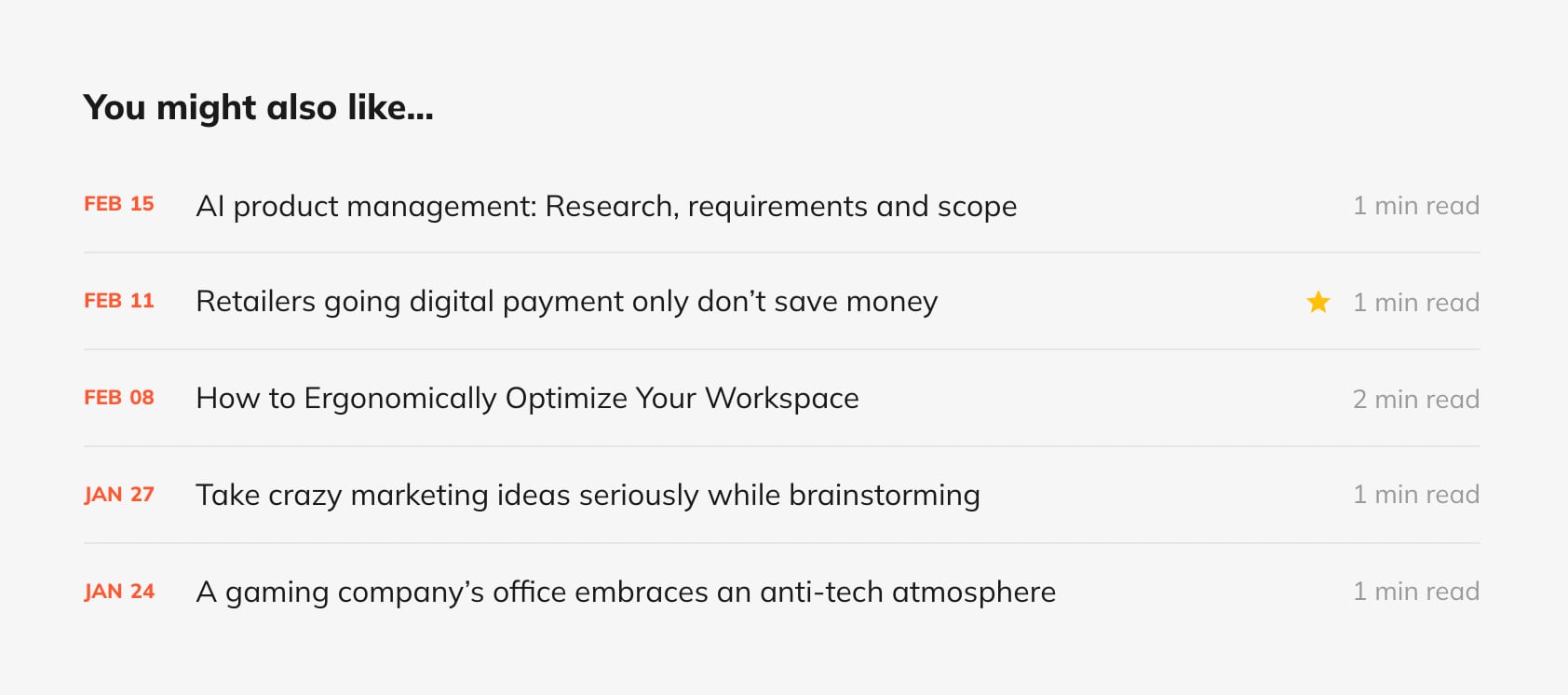About this theme
Dawn is a minimal newsletter theme for Ghost. A beautiful way to share stories with your growing audience. In addition to being fully responsive and styled, it comes with a few optional bells and whistles that are explained below.
Post carousel
When you have featured posts, the posts will automatically be displayed in carousel on the homepage. To feature a post, navigate to the post setting, and check "Feature this post". Read more about featured posts here.
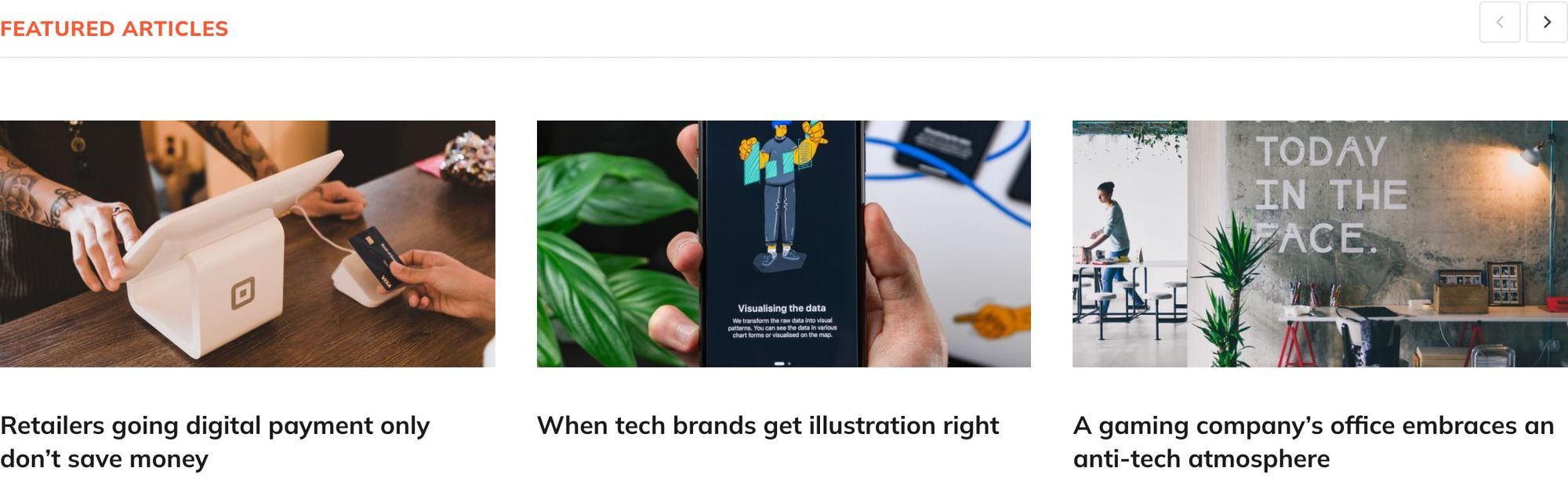
White logo
When the theme is in dark mode, a white version of the logo will be needed when an image is used as the logo depending on the image. The white logo can be selected in Settings > Design > Site-wide > White logo for dark mode field.
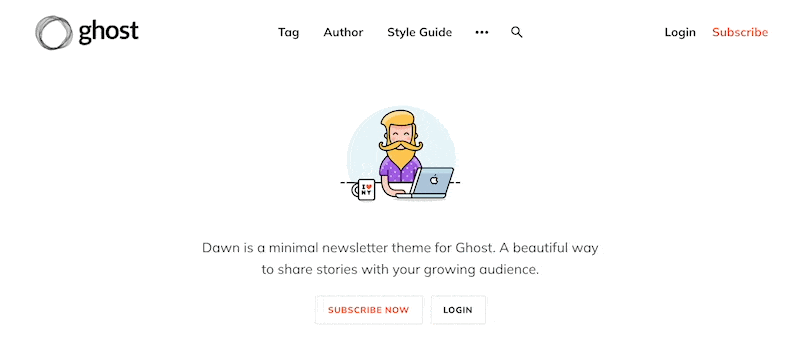
Dropdown menu
When the number of menu items in the header navigation is more than 5, the extra menu items will automatically be added to a dropdown menu. The menu can be toggled by clicking the three dots (...) in the header navigation.
Custom post templates
Dawn provides 3 custom post templates which changes the feature image style shown in posts. By default, the feature image is wider than the content.
- Full Feature Image - the feature image takes the full width of the screen
- Narrow Feature Image - makes the image width same as the content
- No Feature Image - hides the feature image, but keeps it in the editor
Related posts
If there's a post with the same tag as the current post, it will be displayed as a related post on bottom of the content. Read more about tags here.